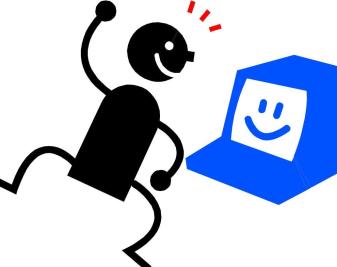
I love Blogger. Hey, it’s free! But I disliked the fact that it does not let you have categories. I tried to work around this by updating my own auxiliary blog where I had posts with running lists of each post in the category. Now I came across different blogger hacks and tricks (a good list of them is available here) out there and discovered various methods to get categories by using tags and del.icio.us (a free bookmarking service similar to what FlickR does with photos and tags)–see here for one way to do categories with del.icio.us). But I wanted something simpler.
At first my idea of an auxiliary blog was working great, but the facts of life soon reared their ugly heads. Updating an auxiliary blog takes time, and is far too easy to put off. The result? An inaccurate list of my categories which frustrates more than helps my readers.
But then I discovered another solution to categories! It is so simple really: why didn’t I think of it? Anyway, I am very thankful for the person who did. Now my category links in the sidebar, go to a Blogger Blog Search for the name of the category. Since I have subtitles, with the category name for each post, a complete list of the posts in a particular category is the result! And it self updates!!!
Some people may want to use this trick with the titles for their categories in their post titles. But if you have very unique category titles, like I do, there is no need.
Now I can go on my way overjoyed that I need never trouble over categories again (other than adding the subtitles and postscripts to each post)! If anyone else is interested in how this is done, check out this link.
Update: As of July 16, 2006, I said goodbye to Blogger and hello to WordPress.com. Categories are cake in WordPress!
∼striving for the unity of the faith for the glory of God∼ Eph. 4:3,13 “¢ Rom. 15:5-7
Hi Bob,
I’ve been looking for a simple way to do categories, but I can’t seem to follow your method. Do you wind describing how you create categories step-by-step.
Thanks
Toby,
Try clicking on this link, (it is also located just below my list of categories in my sidebar). That link takes you to a step by step process for getting categories. It even provides a link to a script generator. All you have to do is provide your blog’s website address (URL) and the names for your categories and then press “Generate Code”, and it will give you the code you need.
Then simply copy the code and paste it into the section of your template for your sidebar. You should easily find your list of links in your sidebar, for instance; so then just add the code immediately after that. You may have to experiment with where exactly within your template it will work best, but it should work just fine. If you have questions, some of those may even be answered in the comments section of the post the link above will take you to. If you have further questions just feel free to ask me, and I will try to answer them for you.
Thanks for stopping by!
Hi Bob,
Thanks for the link. I generated the codes and had them installed in my blog. I started categorizing the keywords in the body and than the text – some entries can be organized others can’t. I’m still working on it, hopefully it’ll kick in abit later.
Thanks for your help.
By the way I had the scripts installed at this blog:
http://www.philippinetravel.blogspot.com
Bob,
Its ok, I found out that after 20 minutes the script kicks in and works just fine.
Take care,
Toby